ONVIF Protocol Explained: The Universal Language of IP Security Cameras
Meta Description: Struggling with IP camera compatibility? Our in-depth guide explains the ONVIF protocol, its profiles (S, T, G, Q), and how it ensures interoperability in your security system. FREE Test Tools & Resources Included!

*Figure 1: ONVIF enables a multi-vendor ecosystem, allowing different brands to work together seamlessly.*
1. What is ONVIF? The Key to Interoperability
Imagine buying a light bulb without worrying about the lamp brand. ONVIF does exactly that for security cameras. It’s a universal, open standard that allows network video products from different manufacturers to communicate.
1.1 A Brief History
ONVIF (Open Network Video Interface Forum) was founded in 2008 by security giants Axis, Bosch, and Sony. Their goal was simple: create a common “language” for IP devices. The first standard was released later that year, and today, it’s supported by hundreds of companies worldwide.
1.2 How ONVIF Works: The Core Technology
At its heart, ONVIF uses widely adopted web technologies:
Web Services: The camera (server) offers functions like a website’s API.
WSDL (Web Services Description Language): A “menu” that lists all available functions (e.g., “Move PTZ,” “Get Video Stream”).
SOAP (Simple Object Access Protocol): The standardized “order form” your software (client) uses to request those functions.
RTSP/RTP: Handles the actual video and audio streaming.
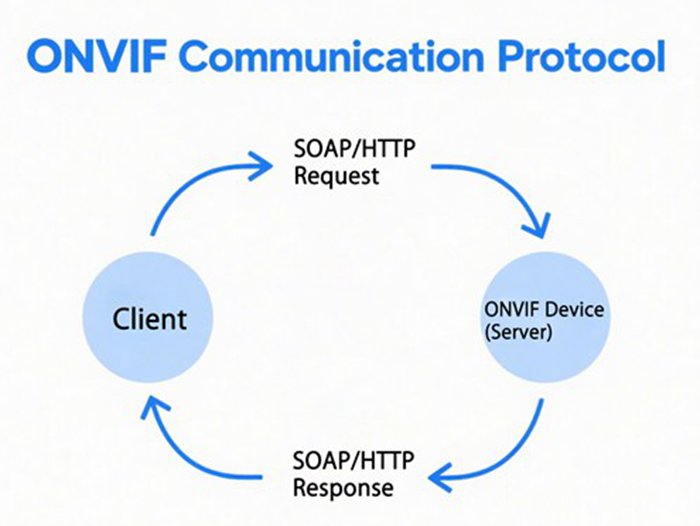
*Figure 2: ONVIF separates device control (using SOAP/WSDL) from video streaming (using RTSP), a key to its flexibility.*
1.3 Why ONVIF is a Game-Changer
No More Vendor Lock-in: Mix and match cameras and software from different brands.
Simplified Integration: Drastically reduces development time and costs for system integrators.
Future-Proof: The standard continuously evolves, adding support for new technologies like H.265 and access control.
2. Understanding ONVIF Profiles: Choosing the Right Features
Not all cameras need the same functions. ONVIF “Profiles” standardize feature sets for different product types. Look for these logos when buying equipment.

Figure 3: ONVIF Profiles define specific feature sets for compatibility.
Profile S: For Core Video Streaming
The foundation for most video systems.
Key Features: Live video & audio streaming, PTZ control, relay outputs.
Use Case: Connecting IP cameras to a Video Management System (VMS).
Profile T: For Advanced Video Streams
The modern standard for high-efficiency video.
Key Features: H.264/H.265 compression, imaging settings, metadata streaming, tampering detection.
Use Case: High-resolution cameras where bandwidth and storage efficiency are critical.
Profile G: For Edge Recording & Playback
For devices that store video locally (on an SD card, etc.).
Key Features: Configure, request, and control recordings on the device itself.
Use Case: Retrieving evidence directly from a camera without the VMS.
Profile Q: For Quick & Secure Installation
Enables easy plug-and-play setup.
Key Features: Automated discovery, streamlined configuration, built-in security (TLS).
Use Case: Large-scale deployments where manual setup of each camera is impractical.
(Profiles C and A are specialized for Access Control Systems and are covered in detail on our [Access Control Solutions Page]).
3. A Peek Under the Hood: The ONVIF Specification
For developers and tech enthusiasts, ONVIF organizes its functions into specific services. Each service has a corresponding WSDL file that defines its API.

Figure 4: Developers use WSDL files to understand the exact API calls for functions like PTZ control.
| Service Area | What It Controls |
|---|---|
| DeviceMgmt | Network, system info, firmware |
| Media | Video & audio stream configurations |
| PTZ | Pan, Tilt, Zoom functions |
| Imaging | Focus, brightness, other image settings |
| Event | Handles motion and other alerts |
| Analytics | For cameras with built-in video analytics |
Ready to Get Technical?
Official ONVIF Specifications: Find them here
GitHub Repository: ONVIF/specs on GitHub
FREE BONUS: Test & Develop with ONVIF Tools
To help you get started, we’ve compiled a kit with essential ONVIF tools and documentation.

👇 Click the Link Below to Download Your FREE Kit! 👇
Ready to Get Technical?
Official ONVIF Specifications: Find them here
GitHub Repository: ONVIF/specs on GitHub
Conclusion: Build Smarter, More Flexible Security Systems with ONVIF
ONVIF is more than just a technical standard; it’s a philosophy of openness and collaboration that benefits the entire security industry. By choosing ONVIF-conformant products, you invest in a system that is flexible, scalable, and built for the future.
Have questions about integrating ONVIF into your project? Contact our experts today!
Call to Action Section for Blog:
Subscribe to our newsletter for more deep-dives into security technology.
Explore our range of ONVIF-conformant cameras and solutions.
Share this article with a colleague who would find it helpful.



